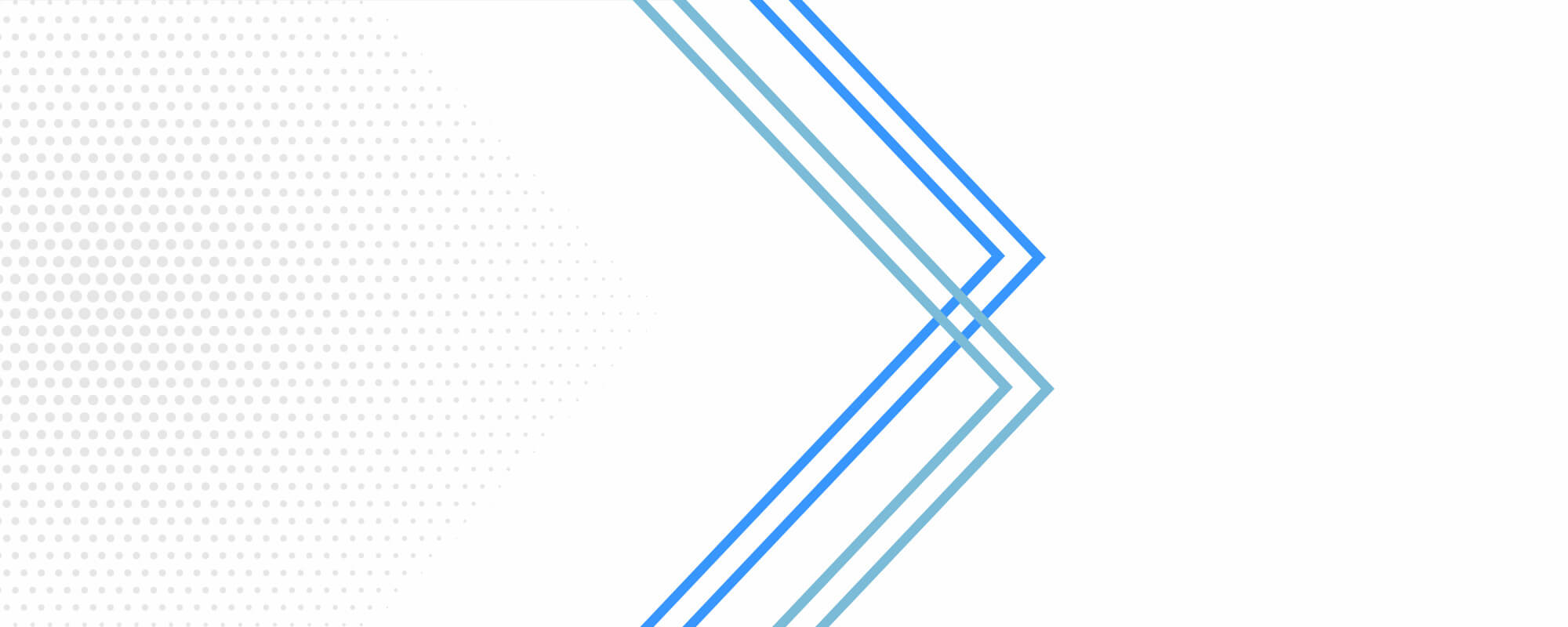
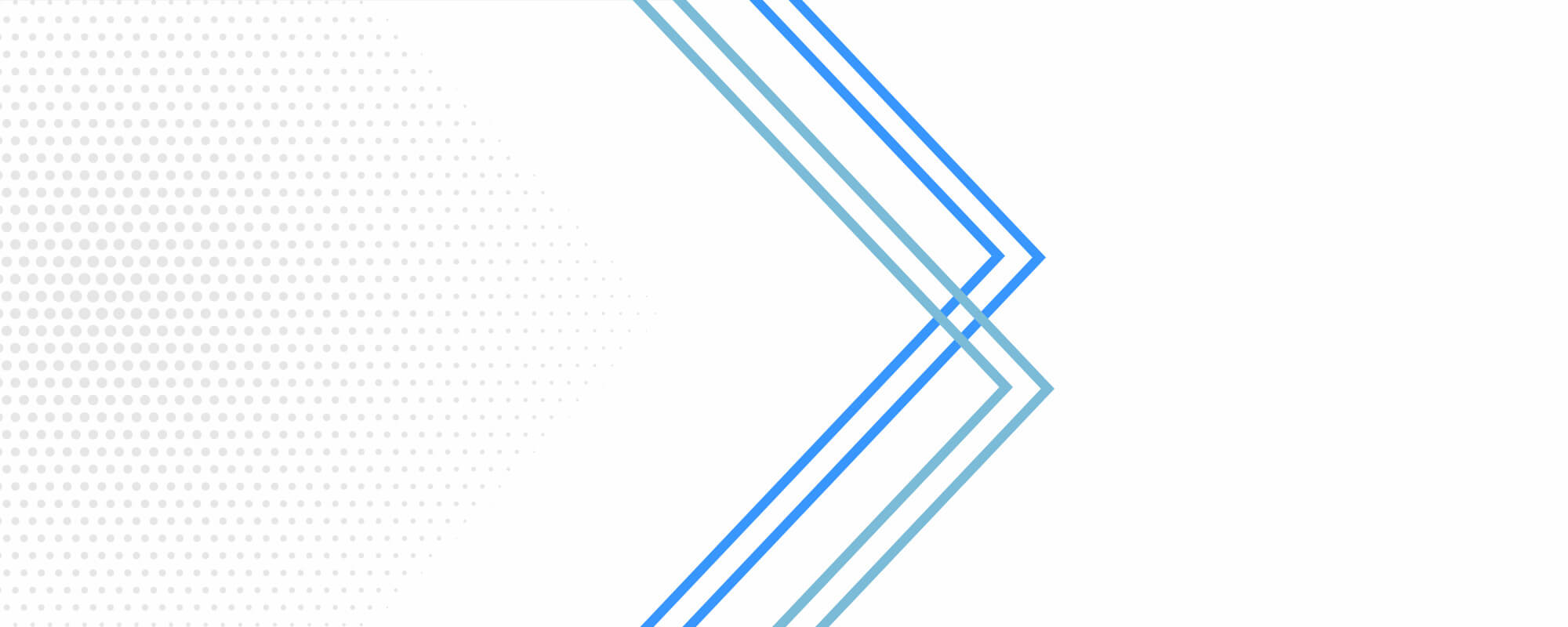
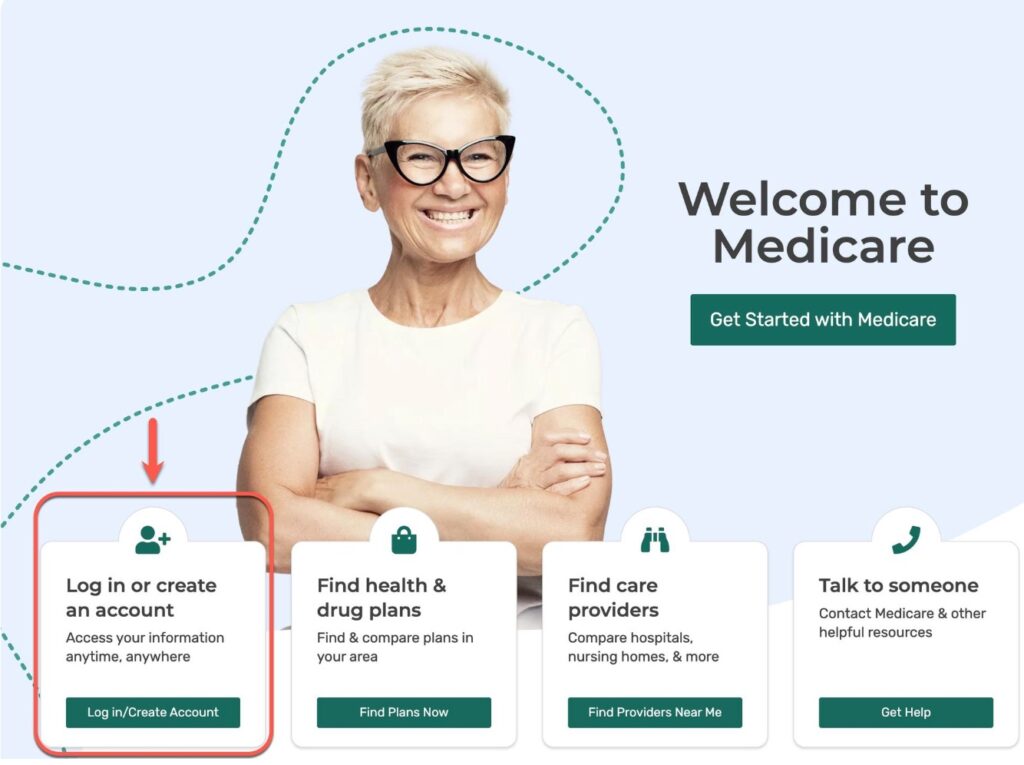
1: Go to www.medicare.gov and it will take you to the screen shown above. Click on the “Log in or create an account”
2: The next 3 steps is where you will enter your Medicare information. When completing Step 1 of 3 it is important that when you enter your Medicare number that you do not enter any dashes. You will enter your Part A start date which is found on your Medicare card. After you enter all your information, simply click NEXT
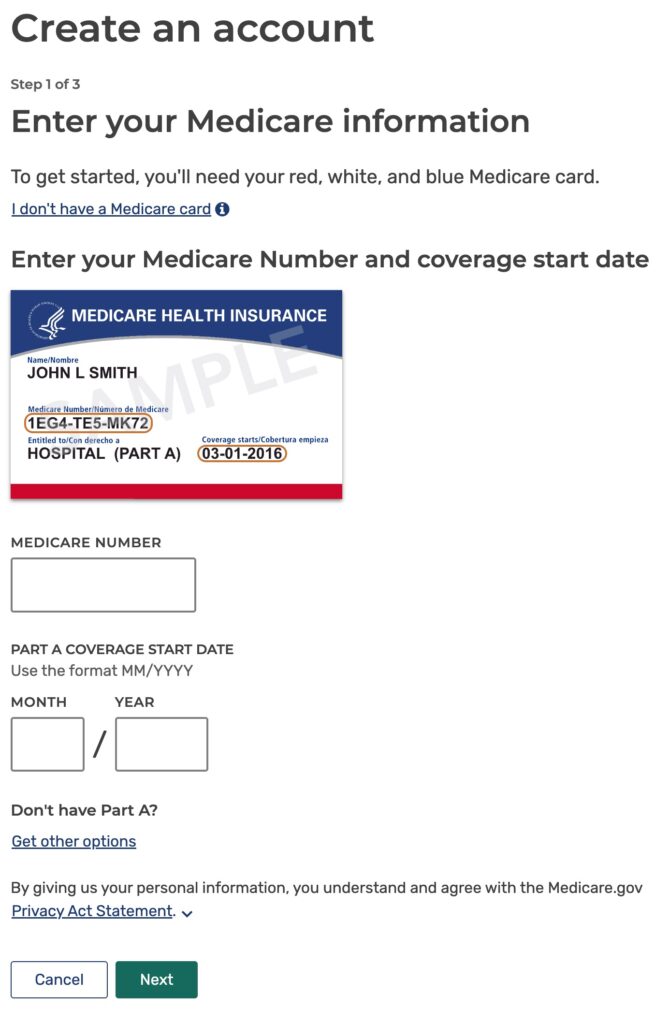
A security notice will appear and you will simply click OK
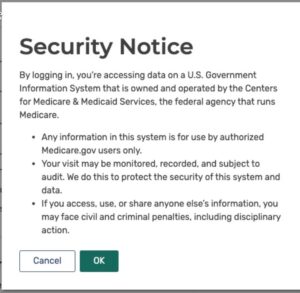
3: Step 2 or 3 is where you will need to enter additional personal information, such as name and address. Be sure to check the box for “Agree To The Statement Below” before clicking NEXT
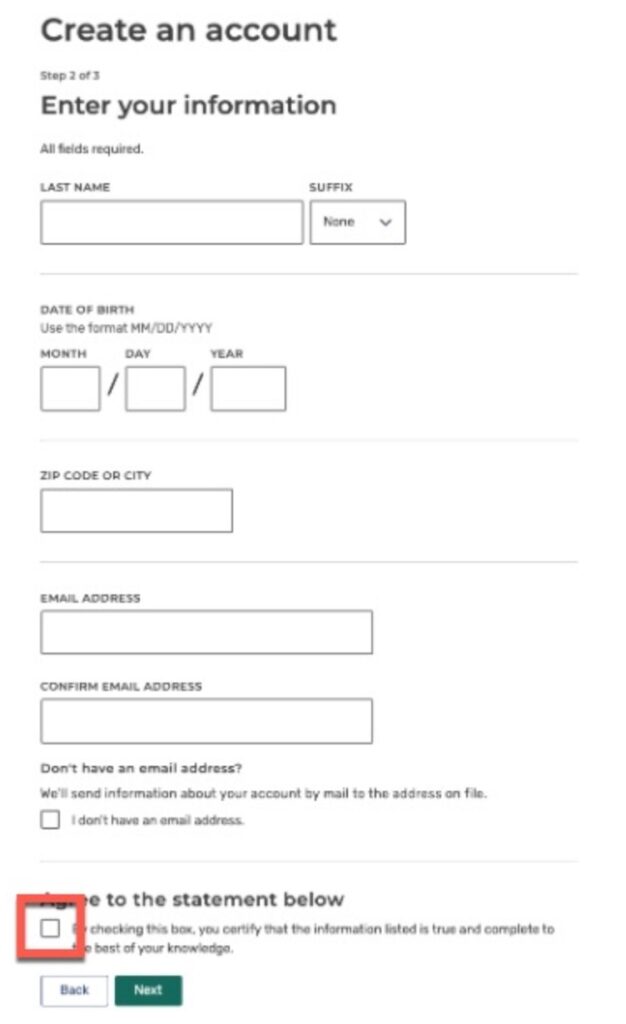
4: Step 3 of 3 is where you will create your username and password. It is very important for you to save this information someplace safe so that you can log into your account in the future. Once you have completed the information click Create Account
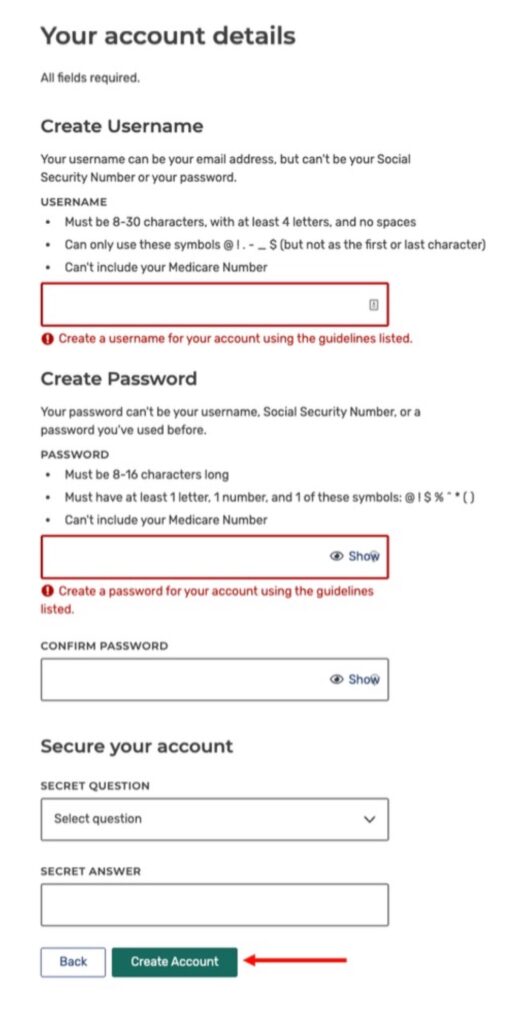
5: After you have created your Medicare.gov account simply go back to the home page of Medicare.gov and use your newly created Username and Password to log in to your account. Click Log in or create an account once again.
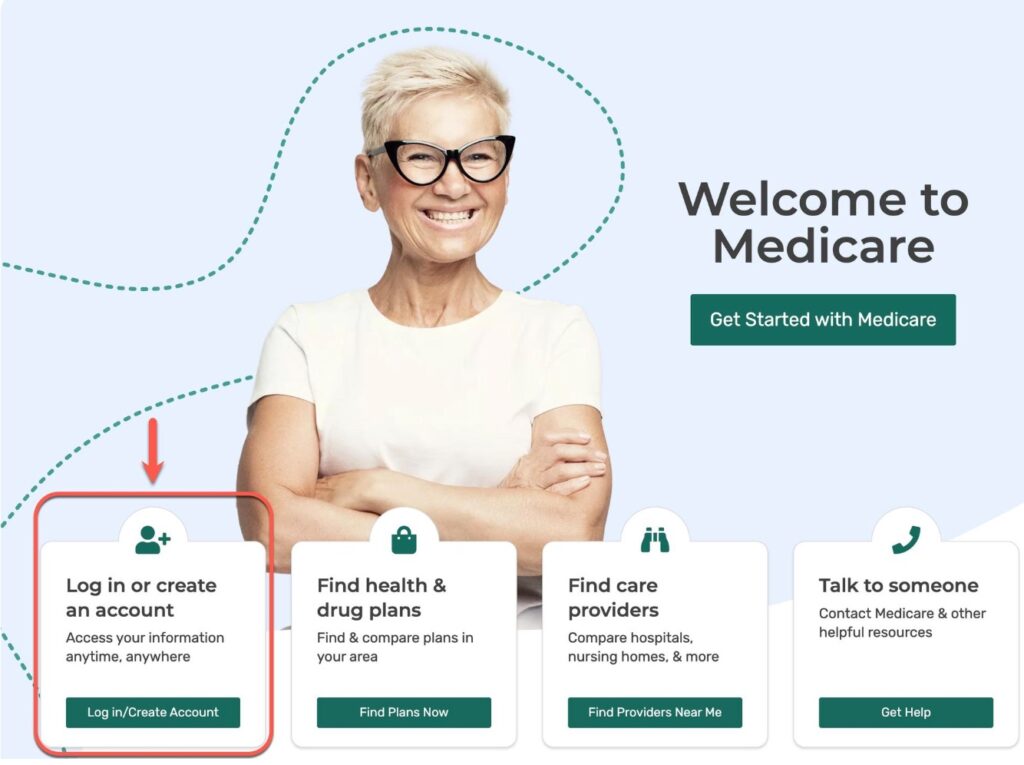
6: Enter your Username and Password that you previously created and then click Log in
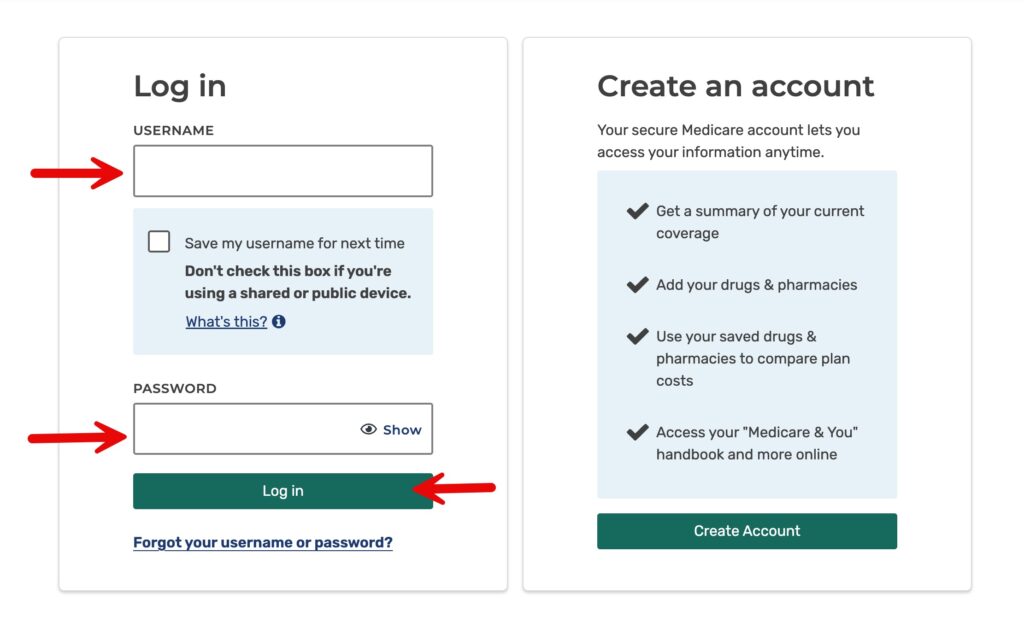
7: Now that you have created your own Medicare.gov account you will be able to update and have a complete list of your current prescriptions which will make selecting and enrolling into a Medicare Part D plan easier each year.
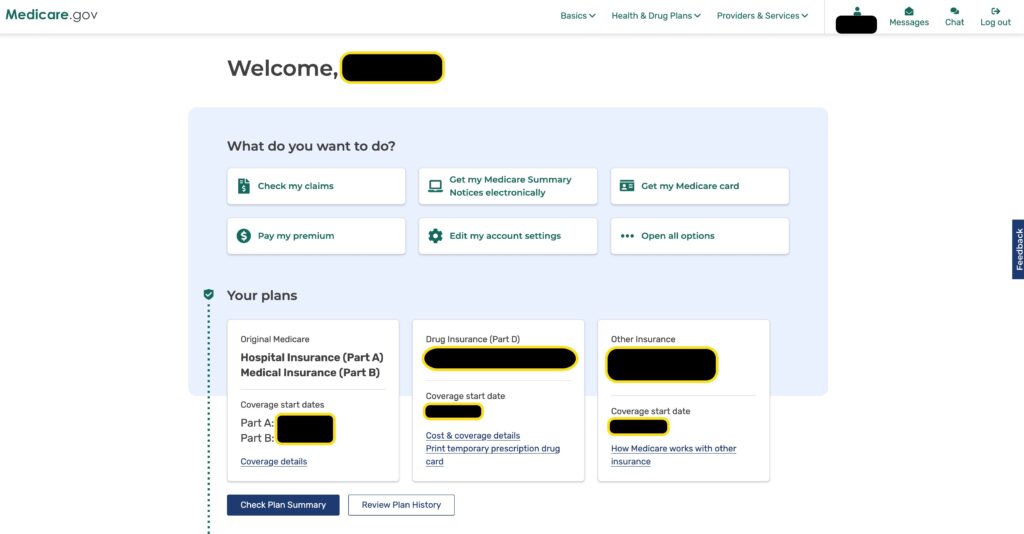
8: To enter your prescriptions simply click on the icon that will be above your name and select “My saved drugs”.
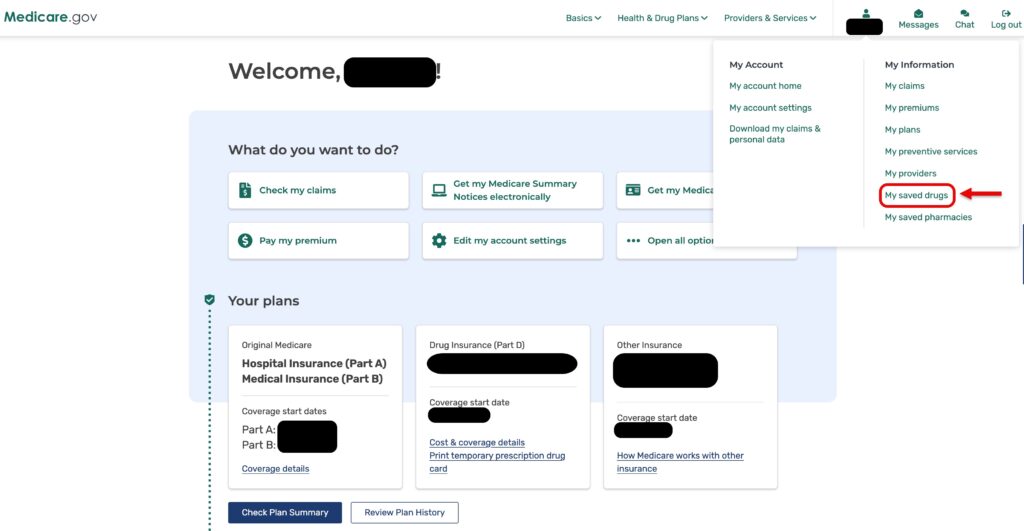
9: Some of your drugs may already be populated from previous prescriptions. Be sure to review these and make sure everything is still correct. If you need to remove a drug because you are no longer taking it, need to update a drug quantity or frequency, or simply Another Drug you are taking, you can do it all right on this page. Once done you can click Done Adding Drugs at bottom.
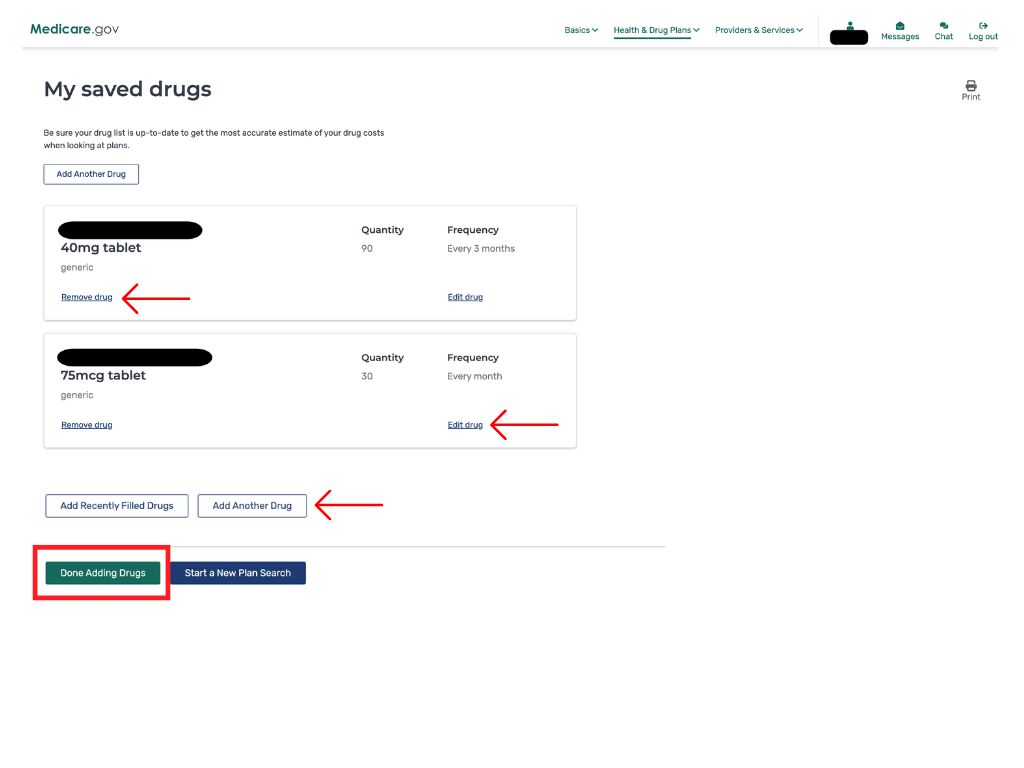
10: Once everything is updated you can now simply click on Start a New Plan Search to find which Medicare Part D prescription drug plan works best for you.